Login to GCHQ.NET
Get ready to login with your badge
Let's get ready to login with your badge:
- Download the GCHQ.NET App to your badge
- Ensure that your badge is connected to Wi-Fi
- Open the GCHQ.NET App and select login
If you cannot login into your account
Contact our support team if you cannot connect your badge or if your account has been duplicated.
Other ways to login
If you have set a password on your account, you can login using your password.